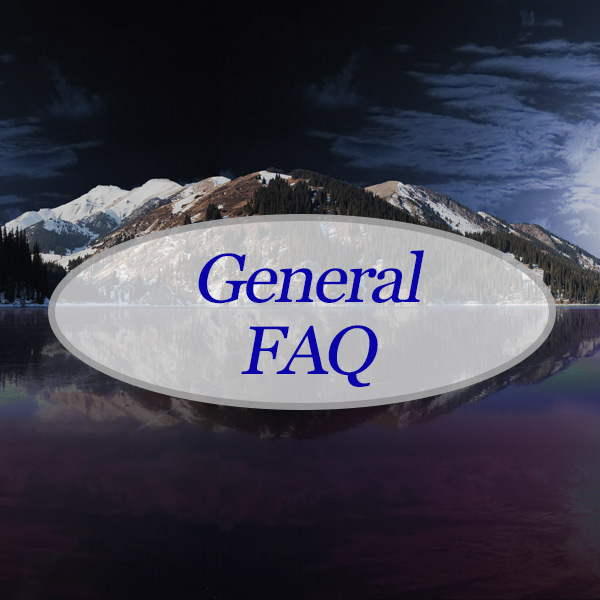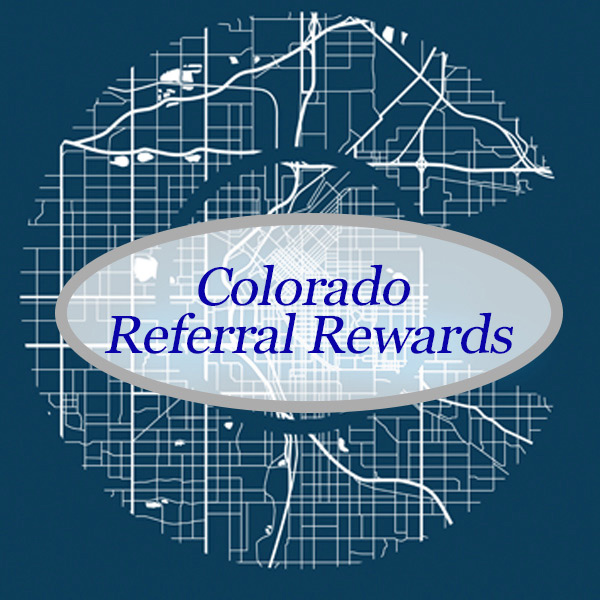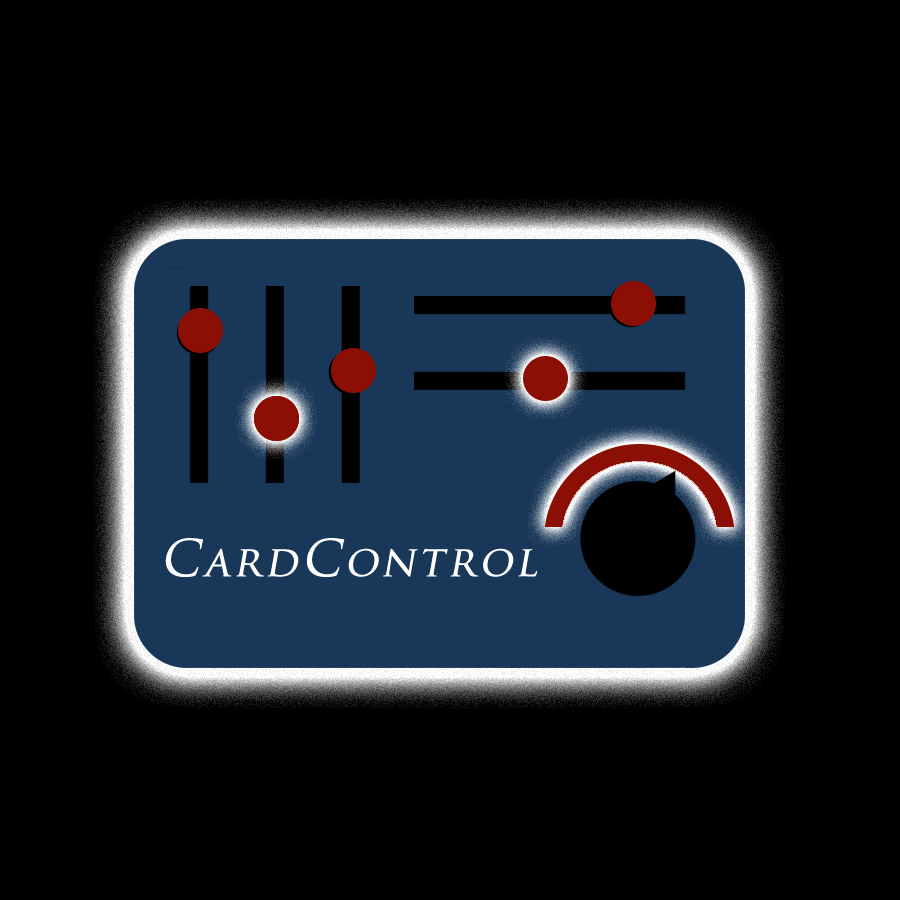Loan Pay: Free, Online Loan Payments.
Loan Pay is an incredibly simple way to set up one-time and recurring loan payments through our website and mobile app. For the most part, the system is fantastically easy to use and self-prompting, but we have support below if you have any questions or find anything confusing.
Please note that our system has recently been updated. If you have previous auto-payments set up, you will need to set these up once more. The process is simple and we are here if you have questions and/ or issues.
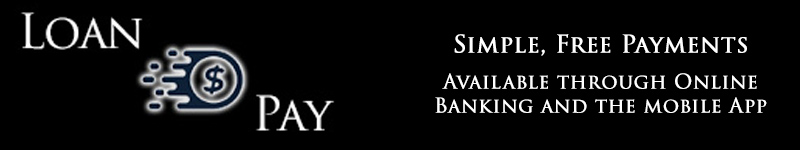
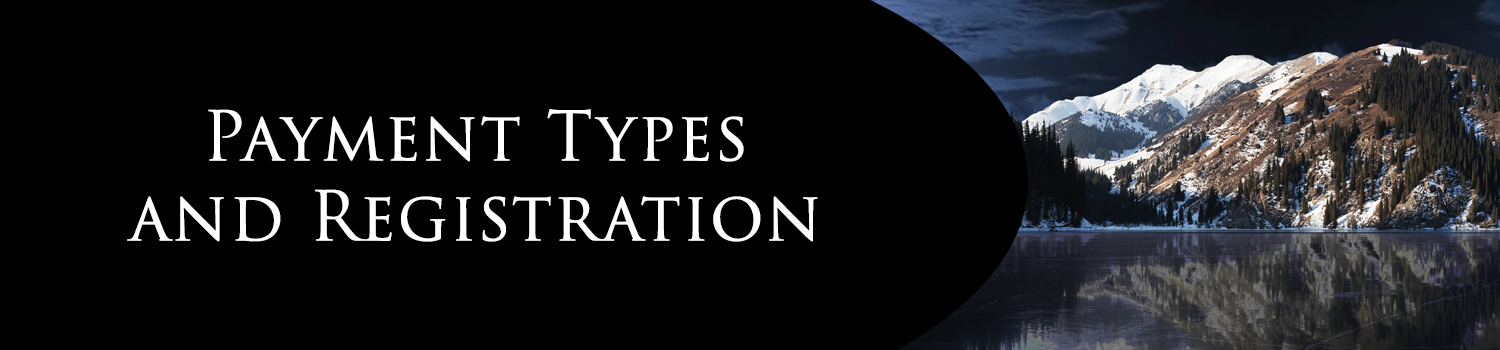
Payment Types
Loan Pay accepts both Visa and MasterCard debit cards as well as MasterCard and Discover credit cards. Feel free to also link your checking or savings account from another bank or credit union. While you can certainly make one time payments, recurring payments are also available.
Registration
You can register by using the banner above, any of the "Loan Pay" buttons on the home page, or as the first option under "More" in the mobile application. All you need is your member number and last four of your social to get started.
For a full description of the registration and payment process, tap here.
Registration Steps
Close/ Open
You can register by accessing the loan pay button on ACU's home page or from within the mobile app.
- On the left-hand side, click Pay Your Loan. Alternatively, at the top middle, click Loan Pay
- On the first screen, enter in your Member/ Account number and the last four of your social security number. Then click on "I’m Not a Robot" and then SEARCH. Of note, you will need to click on REGISTER next to the loan you are wanting to make a payment on. Please keep in mind that when you register for one loan, it registers for all of your loans.
- On the next screen, you will want to verify that the information in all fields is correct.
- If you would like to opt in to text or email alerts, please select the day of the month you wish to receive your alert.
- Then select if you want email, text, or both alerts.
- Once complete, click REGISTER.
- Once you see the next screen asking for payment, your registration is now complete.
Payment Steps
Close/ Open
Once you're registered, you will automatically be moved to your options for making a payment. If you need to make a new payment, simply login and select the new payment option.
- Payments will automatically default to a one-time payment setup.
- If you want to make your payment recurring, simply click this option.
- Enter in the amount you would like to pay.
- Enter payment method information.
- Select the starting month.
- Select if you would like an end date or no end date. Please keep in mind that if your loan is paid off, your recurring payments will stop automatically.
- Select day of month to pay.
- Click CREATE SCHEDULED PAYMENT to complete.
Reminders, FAQs, and Features
Close/ Open
- Payment Reminders: Our system will automatically provide payment reminders and payment links to your preference between email and text messages. The "make recurring" option will be available as well.
- Payment Timing: Recurring and automatic payments will process twice a day. They go out at 10:10am and 3:40pm each business day.
- Payment Limitations: Loan Pay is limited to three transactions per day. We also max out at $5,000 per day.
- Payment Applications: While we don't do principle only payments, all payments will be applied to interest accrued first. Then, any remaining amount will be applied to the principle balance. If you pay more than is due, the excess will automatically be applied to principle. Double payments may have a small amount applied to daily interest, but the total will still pay down your balance.
ACU reserves the right to limit or restrict access to Loan Pay for any reason.