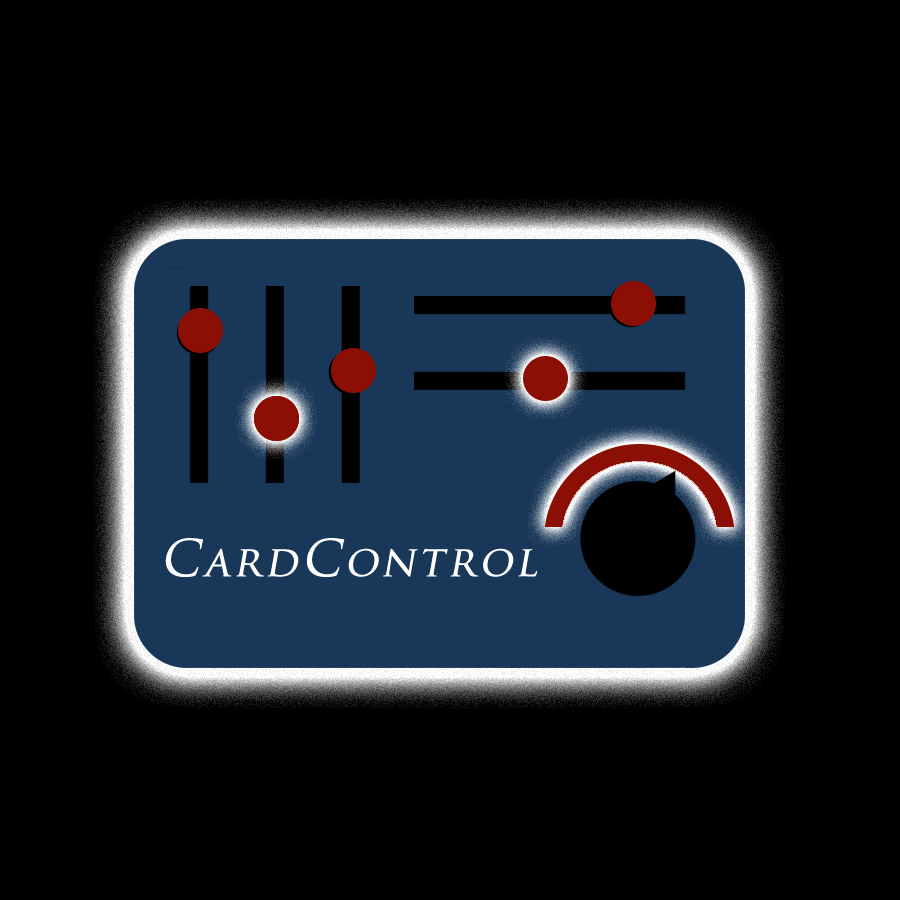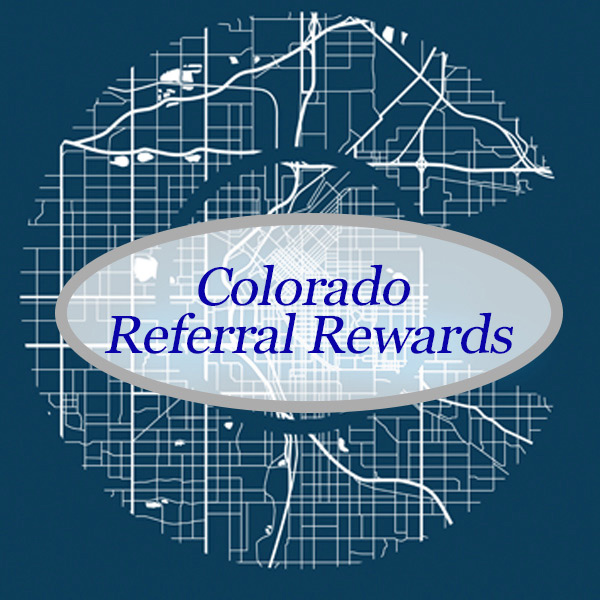We focus our Community Security Month on protecting your finances, identity, and family.

Some General Considerations
Please consider some of these settings for your day-to-day banking. Of note, you might be able to make similar changes if you have accounts elsewhere.
To start, are these in order and up-to-date on your account?
- Joint Owners and Authorized Users
- Your Physical Address
- Beneficiaries
- Passwords and Preferences
If you need to make changes, we can help. You can access account change forms here or give us a call and we can assist you. Additional recommendations are found below.

Over-the-Phone/ In-Person Membership Password
- ACU wants to ensure security and protect members accounts. Moving forward we're encouraging members to add a password to your account. A password added to your account will work for over the phone transactions and add an extra layer of security.
- How to Setup an Account Password
Call the credit union and a representative can help you set it up. We will do a security verification and then add your chosen password to your account.

Online Banking Password
It is important to change your online banking password on an annual basis. Passwords get stolen around the year and people tend to use the same password on multiple sites. If one gets compromised, so do others. That's why updating your password and having a different/unique password to other sites is important. Follow the instructions below to change and create a strong online banking password. If you run into any problems please contact us.
Creating A Strong Password
- Don't use numbers of importance (Social Security, Birthday, etc.).
- Don't use easy phrases or numbers (ex. 1234, admin).
- Don't use same or old password from other accounts.
- Follow requirements for creating complex password using uppercase/lowercase letters, numbers and special characters.
Updating Password
- Access the online banking login (App or Website) - By selecting "Personal Banking Login".
- Click/Tap "Forgot Username or Password".
- From the drop-down menu select "Forgot or Reset Password". Then, Click/Tap "Submit".
- Next, enter all account information. (Don’t know your account number, contact ACU and we can help). Note: Please be sure to use the birthday and last 4 of the social for the primary member.
- Enter your desired phone number and phone number type (Text Message or Voice Message) from drop-down menus to receive authentication code.
- Enter the authentication code and click/tap "Verify".
- Lastly, enter and confirm new password in lines below. (Review the password requirements). Then, click/tap "Submit".

Service Center Access Restrictions
The Service Center Network is a collection of credit unions across the nation that will happily serve you as needed. You can access your account in most states. It's a wonderful benefit of banking at Arapahoe CU, however, if you don't use this feature, your account can be made more secure by restricting access. Simply contact us and we will get the updates started. This is also easily put back if you change your mind.

Update Your Address
One of the most common approaches to bank fraud is to update an address and then begin receiving documents intended for someone else. This usually starts with either a person who already knows their target (family member or "friend") or with a criminal dumpster diving for initial information. It's rare and ACU has processes in place to ensure this doesn't happen, but it is absolutely worth taking a moment to ensure we have the correct information for you. This will also help us avoid compliance issues and fees! To begin, you can access address change form here or give us a call and we can help assist you.